Embracing Voice Typing & Breaking Free from the "Wrist Pain" Club
As a seasoned writer and tech enthusiast, I've come to a pivotal realization: it's time to break free from the constraints of traditional typing. The repetitive strain and wrist pain associated with prolonged keyboard use are not something I want to endure. So, I'm exploring the world of voice dictation.
Previously, I used Otter.ai for voice notes on projects like "The Metaverse Handbook" and "The NFT Handbook." While helpful, these notes often turned into a stream of consciousness, requiring extensive editing. This experience has led me to seek more efficient ways to harness voice typing.
The Challenges of Voice Dictation
Transitioning from keyboard to voice hasn't been seamless. The biggest hurdle? It disrupts my flow. With typing, thoughts fluidly turn into text, and errors are quickly corrected. Voice dictation, on the other hand, forces me to pause and think, breaking my rhythm and requiring constant review for accuracy.
Best Time for Voice Typing
My research reveals that while AI and NLP advancements have improved voice typing, especially for short responses in voice assistants, long-form writing hasn't seen much change. But there are compelling use cases where voice typing shines:
- Injury or Wrist Issues: It's a lifesaver for those recovering from injuries or dealing with carpal tunnel.
- On-the-Go Ideas: Perfect for capturing those fleeting moments of brilliance.
- No Access to Traditional Tools: Utilize downtime effectively when you're without a keyboard or pen.
- Speed: Speaking is generally faster than typing, offering potential time savings.
- Conversational Tone: Voice-to-text can lend a more natural, informal tone to your writing.
Helpful Tips from Mitch Glass for Effective Voice Typing
- Start slow and be patient during the initial awkward phase.
- Create an outline to stay focused and avoid rambling.
- Practice a "brain dump" approach, letting thoughts flow without self-editing.
- Imagine explaining to someone, for a more natural delivery.
- Learn essential voice commands but avoid overusing them for formatting.
- Find a quiet space to reduce distractions and improve recognition accuracy.
Insights from Fellow Writers
I've found valuable insights from other writers. "The Writer's Guide to Taming Your Dragon" by Scott Baker has been recommended for its comprehensive guide to voice dictation. A Reddit user, DojangMan, shared their experience of dramatically increasing writing speed through dictation. They recommended Google Docs and Otter for their efficiency and ease of use.
Another Redditor, cmhbob, suggests using Nuance’s Dragon Pro, advising to train the software with your own work for better style adaptation.
WTF?
Overall, switching to my iPad for everyday writing tasks has been a game-changer. Its built-in voice dictation, coupled with the Magic Keyboard, offers a comfortable and efficient writing setup. This combination helps alleviate wrist strain while maintaining productivity.
Embracing voice dictation is more than just a workaround for physical discomfort; it's a journey into a new realm of writing efficiency and style. While it comes with its challenges, the potential benefits in productivity, comfort, and versatility make it a worthy pursuit for any writer looking to evolve with technology.
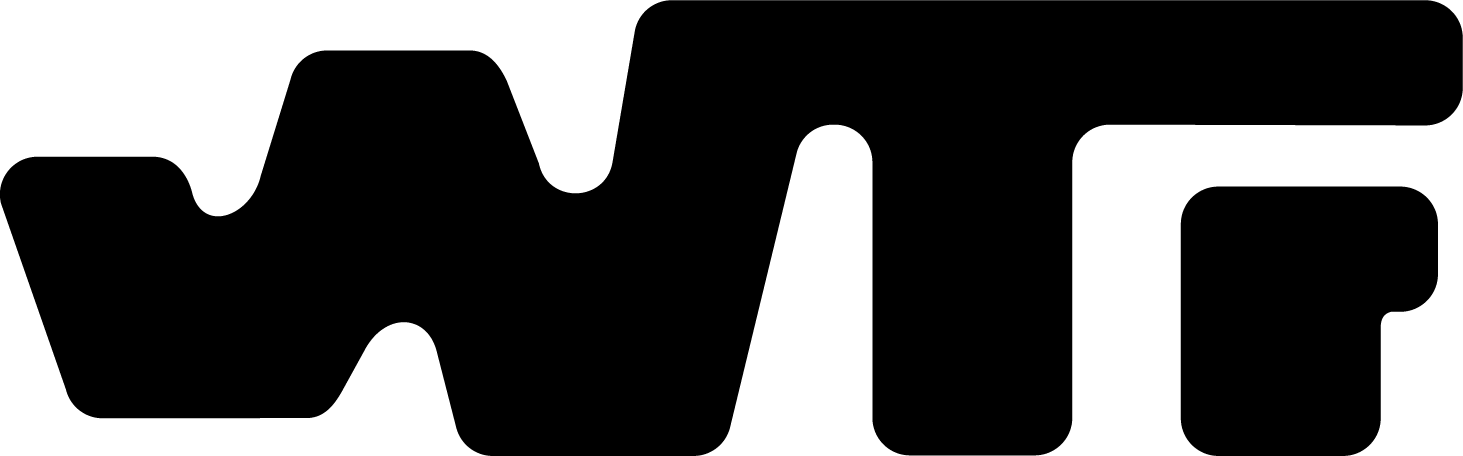
Member discussion