Link: Google Docs is making it much easier to organize information
Tabs have now been integrated into Google Docs to streamline the organization and retrieval of data in extensive documents. Initially announced in April, the feature is currently being deployed to all Google Workspace users and personal accounts.
This new addition allows users to quickly navigate and focus on specific document sections, enhancing productivity.
"With tabs, you can draft and organize your content efficiently, ensuring that what you need is just a click away," Google highlighted in a recent update.
Accessing tabs is straightforward in the Gdocs desktop web editor, just click the bullet-point symbol at the document's top-left corner.
This update redefines the symbol, formerly known as "show document outline," to now facilitate adding and organizing tabs, including nested subtabs.
Users are encouraged to personalize tabs with labels and emojis, which supports up to three levels of nested subtabs.
These features are designed to make documents more accessible and navigable, improving both creation and reading experiences.
Link sharing to specific tabs is a key feature, available via a three-dot menu next to each tab, enhancing collaborative work.
However, editing tab features like renaming or deleting are limited to users with editor rights, maintaining control over document adjustments. #
--
Yoooo, this is a quick note on a link that made me go, WTF? Find all past links here.
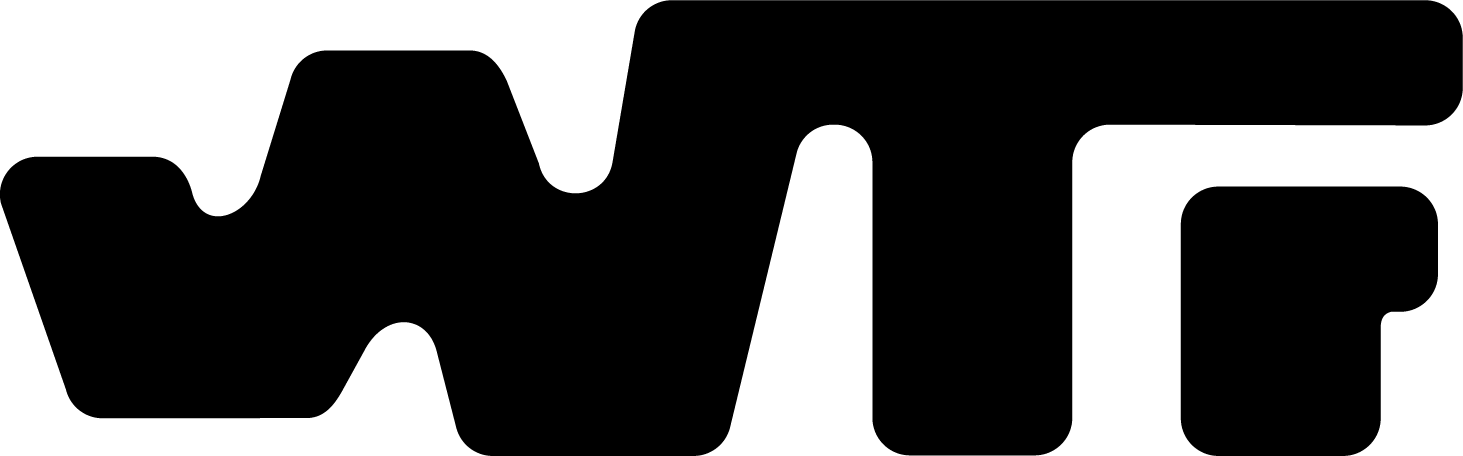
Member discussion