Link: How to turn off Apple Intelligence on your iPhone
It's increasingly hard to avoid AI on devices, as it integrates deeply into systems like Apple Intelligence for iPhones, iPads, and Macs. Many users, however, find these features negligible and storage-consuming, occupying about 7GB.
Fortunately, Apple allows users to disable these features, unlike some other tech giants. This includes options for individual Apple Intelligence features or turning it off entirely.
To disable specific elements like Writing Tools or notification summaries, users need to access the Apple Intelligence & Siri menu in Settings. Adjustments can be made to manage how your device handles these AI features.
Disabling Apple Intelligence entirely is also straightforward through a toggle in Settings, but this won't reclaim the storage used by AI models on your device. To completely remove the AI models and free up space, a full reset of the iPhone is required.
Despite these features being optional, the extent of future AI integrations by Apple remains to be seen. Users currently have significant control over these settings, offering flexibility in how they interact with AI tools.
Maintaining an overview of AI features and your control over them ensures a tailored tech experience. Whether simplifying or enhancing device interactions, settings adjustments can meet diverse user preferences. #
--
Yoooo, this is a quick note on a link that made me go, WTF? Find all past links here.
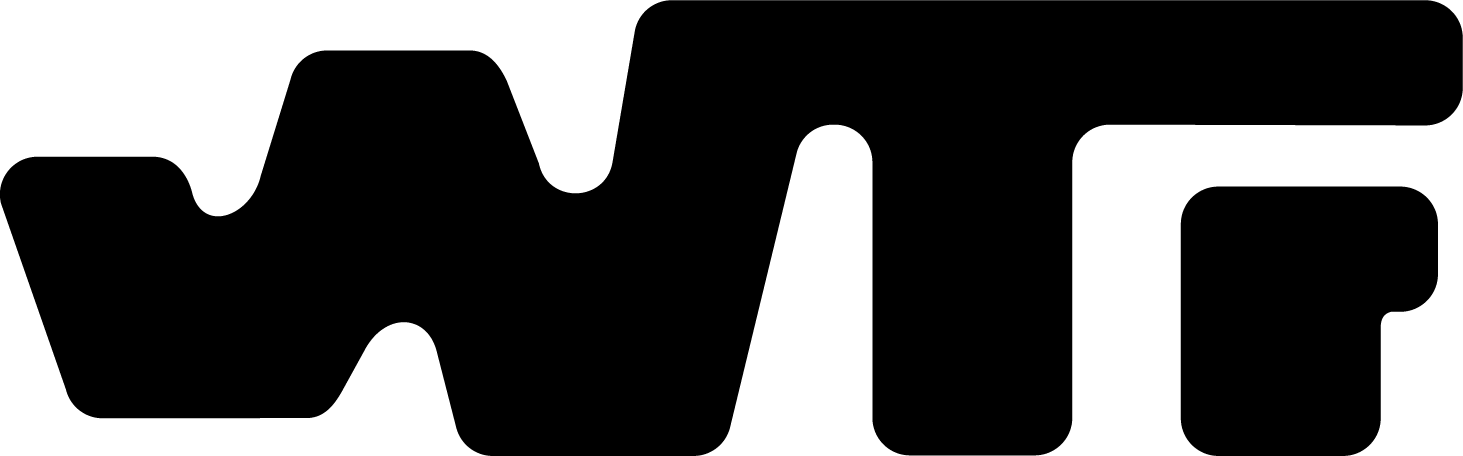
Member discussion