Link: How to use the latest AI video editing tools in Google Photos
Google Photos regularly updates with new features, including enhanced video editing capabilities in its latest Android release. Users without the latest Pixel 9 can still utilize new tools to speed up, slow down, trim, and enhance video clips easily.
The app introduces "AI-powered video presets" for Android and iOS, automating effects like trims and zooms after analyzing your videos. This makes Google Photos act like a director, applying edits intelligently.
With a cleaner interface featuring larger icons and texts, editing videos is more straightforward than ever. These improvements mean quick edits are possible right before sharing without needing separate software.
The enhanced trim tool features more user-friendly controls and on-screen timestamps, simplifying precise edits. Modifications can be previewed instantly with a tap, and saved separately via the "Save copy" option.
Auto-enhance and speed tools provide automatic color enhancements and pace control, respectively, with minimal taps required for noticeable results. Each tool allows users to save enhanced or sped-up videos as new files without altering the original.
AI-powered video presets will soon enhance editing on both Android and iOS devices, applying suitable effects based on video content. Whether it's a dramatic slow-mo or a focused crop, edits are just a tap away. #
--
Yoooo, this is a quick note on a link that made me go, WTF? Find all past links here.
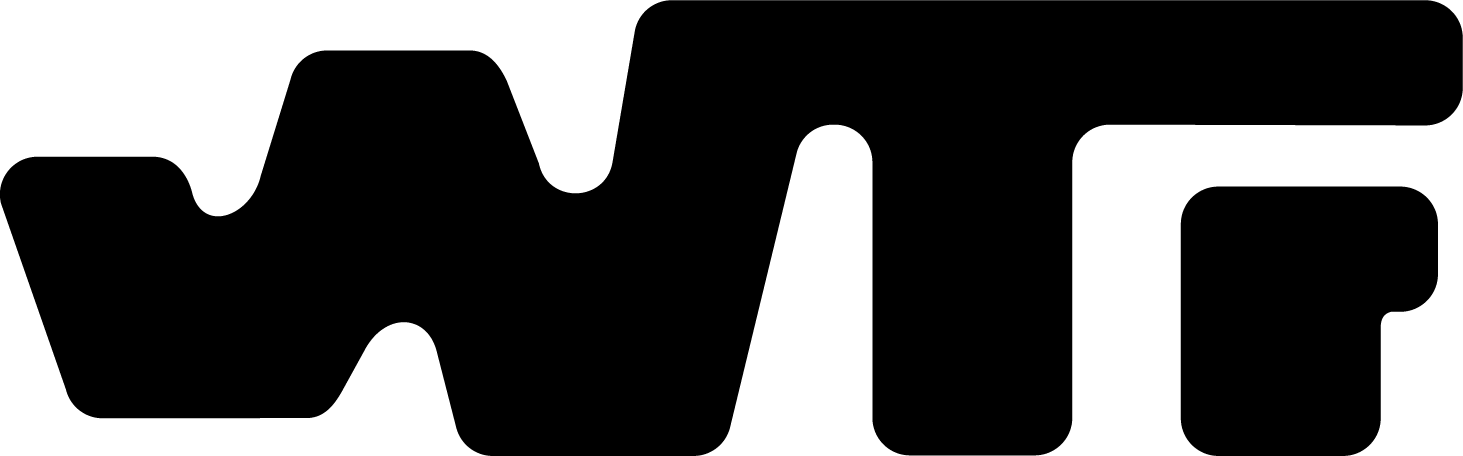
Member discussion